All tracks that are created and meet the filter criteria are shown on the map and in the list. You can view details of a track by clicking on the "external-link" icon at the top-right corner of the track:
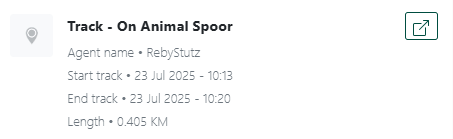
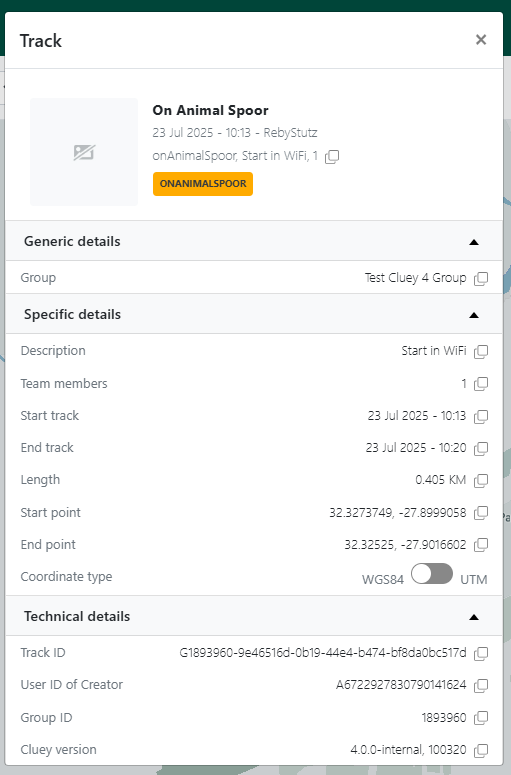
The coordinates are shown in WGS84 by default. You can change this to UTM using the slider in "Specific details":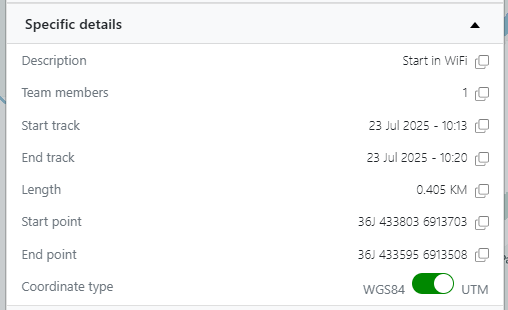
To return to the full list of tracks and observations, click the "Deselect" button.
